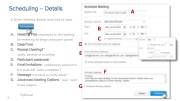Page 5 - Bluejeans Getting Started Guide - 2.9.5
P. 5
Scheduling – Details
3. Enter meeting details and click to save.
A. Meeting Title (displayed in the waiting- for-meeting-to-begin welcome panel)
B. Date/Time
C. Repeat Meeting? *
A
(daily, weekly or monthly)
D. Participant passcode *
E. Email invitations * (addresses entered in
the past will “auto-complete”)
F. Message included in invite email *
G. Advanced Meeting Options * (see next
three pages)
*optional
5
F G
D E
B C