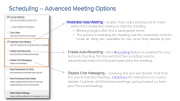Page 7 - Bluejeans Getting Started Guide - 2.9.5
P. 7
Scheduling – Advanced Meeting Options
Moderator-less Meeting – enable if you want participants to meet without the moderator having to start the meeting:
• Meeting begins after first 2 participants arrive.
• The person scheduling the meeting has the moderator controls
(mute all, drop, etc.) available for use, when they decide to join.
Enable Auto-Recording– If the Recording feature is enabled for your account, checking this box will start the recording session automatically when the first participant joins the meeting.
Disable Chat Messaging – checking this box will disable Chat from this one scheduled meeting. Click here for instructions on how to disable Chat from all Scheduled meetings, going forward (or from your Personal meeting).